Messaging, Events, and Classifieds in the Spotlight at Nextdoor
Employees at Nextdoor recently completed ‘Refine Week,’ a company tradition focused on making improvements to all things Nextdoor, and have already made a big impact. Product updates can range from making small tweaks to improve features, to revamping products, or even building new ones. Regular meetings are put on hold during the week so that teams can focus on their projects. The goal is to build features people will love, that can quickly be added to Nextdoor.
Employees enjoy the tradition, but ultimately Nextdoor members reap the benefits. The latest changes to Nextdoor focus primarily on three popular areas of the product: messaging, events, and classifieds. Here’s a rundown of several product innovations that were created during ‘Refine Week’ that are in different states of being rolled out to Nextdoor members. There are many more projects that we hope to highlight in the future.
Events Map
With the new events map, members can highlight the location of neighborhood events on beautiful, interactive maps. This provides a new option for members who might want to use the map to start their search and see events that are nearby. It also is a good place for people to promote events they are hosting or supporting.
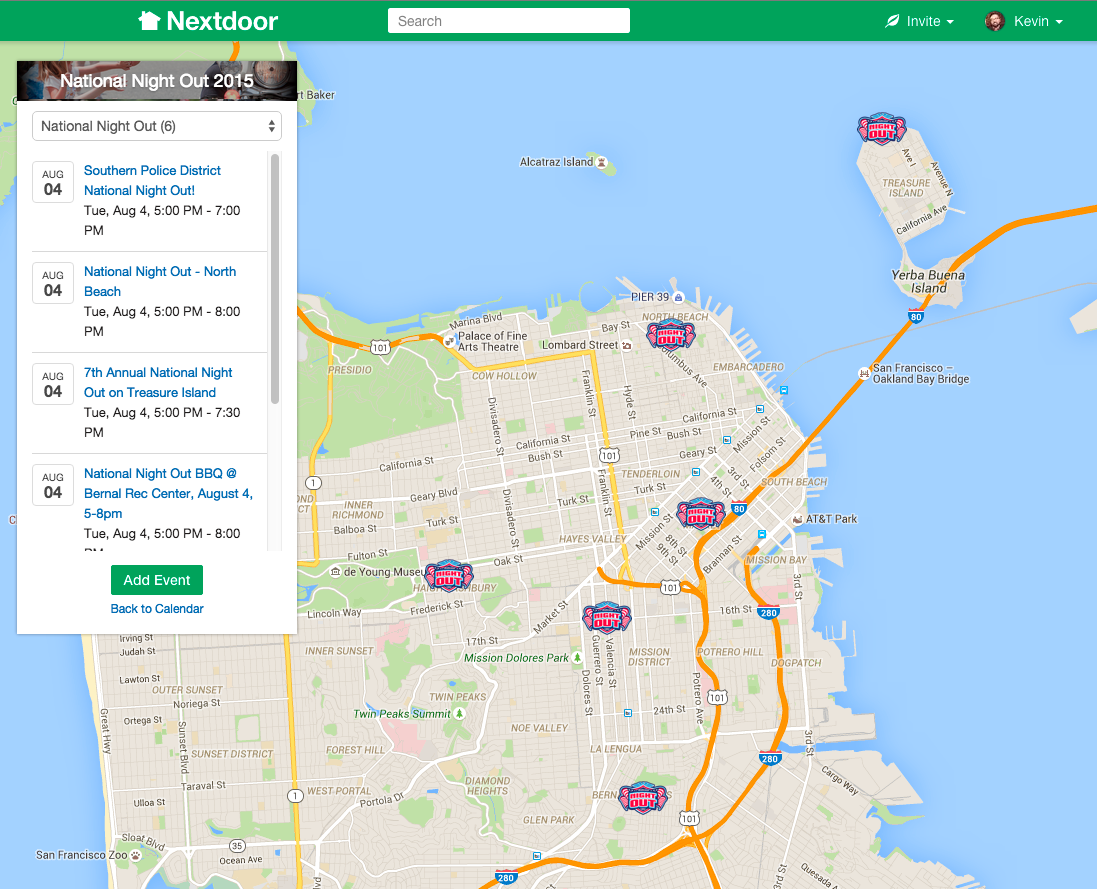
National Night Out events are featured in San Francisco
New Look for Classifieds
We gave the classifieds section on Nextdoor a facelift. The previously text-only section has come to life with large browsable images of items for sale on Nextdoor. The items are viewable in the standard list mode, or in a grid that features larger images. The goal is that either way, members will get a much better experience. This redesign is currently being tested in a small group of neighborhoods, before the decision is made it roll it out broadly.
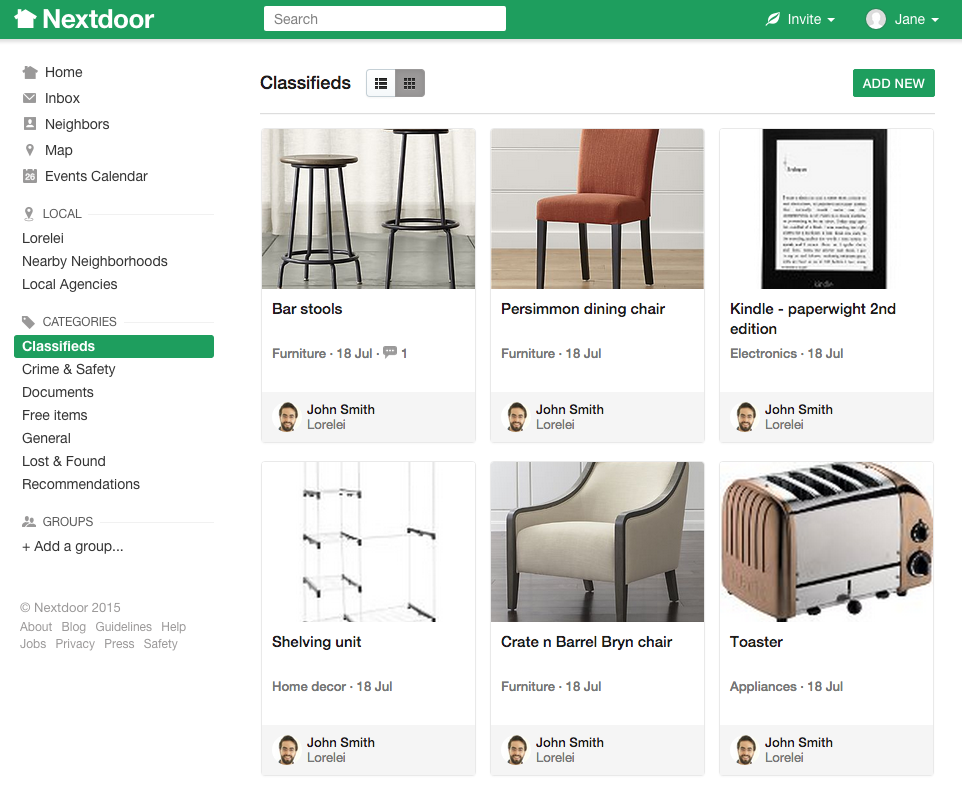
Note the browsable images option in the Classifieds section
Inbox Compose Button
Last week Nextdoor began rolling out the new Compose button to all 69,000 Nextdoor neighborhoods. This subtle addition provides a much better experience for sending messages on web and mobile web.
Now, members can initiate private messages to any of their neighbors with the new green button, which is located in the top right corner of the inbox.
Potential recipients auto-complete in a drop-down menu, so they can be easily added to the note. It’s no longer necessary to find a person’s profile to initiate a private message, but it’s still an option.
Inserting Photos in Replies
Beginning later this summer, members will be able to respond to threads with images, one of the most highly requested features on Nextdoor. This means that conversations on Nextdoor will have endless new possibilities, and will be visually more interesting, engaging members in new ways.
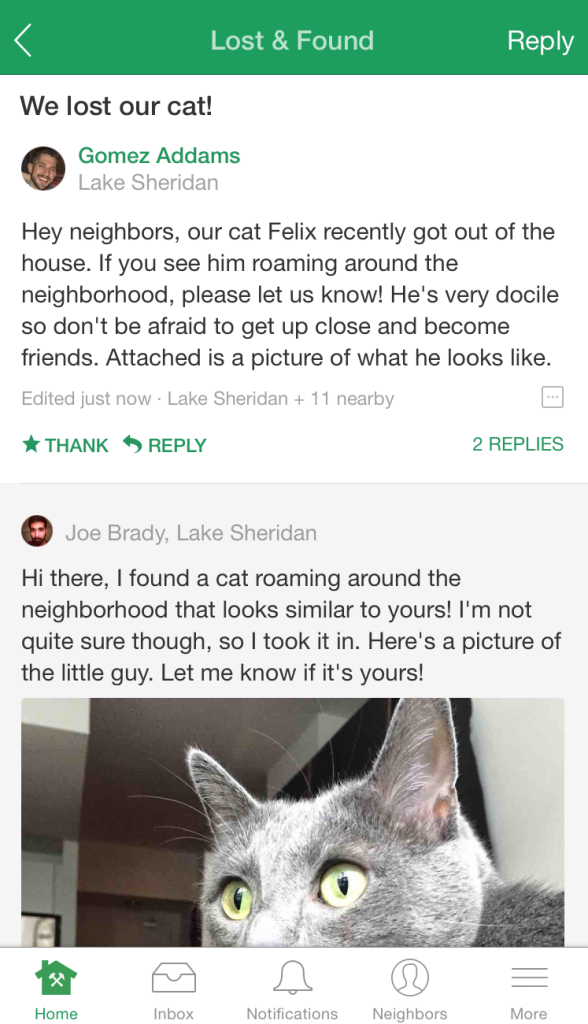
One of many useful reasons to post images in a reply on Nextdoor
We are constantly working to improve Nextdoor. If you have any product feedback or suggestions, please let us know here.

